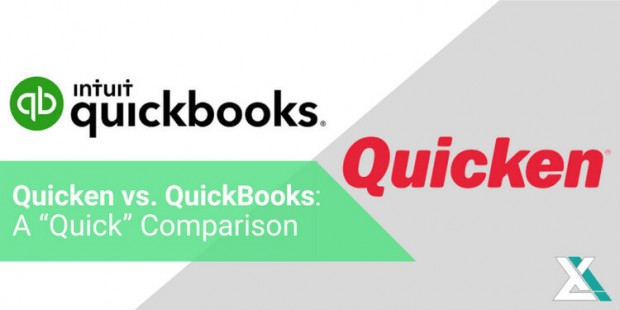
If you’re looking for accounting software that makes doing your own business accounting easier or looking to replace your accountant, both QuickBooks and Quicken are tried-and-true options that can’t be overlooked.
But which is better? And how do you know which is specifically better suited for your needs?
That’s the purpose of this guide: to give you a detailed breakdown of both QuickBooks and Quicken so you know what their strong points are and which you should choose.
Table of contents:
- QuickBooks vs. Quicken: A “Quick” Summary
- When Quicken is better
- When QuickBooks is better
QuickBooks vs. Quicken: A “Quick” Summary
Before we dive into our detailed review, for those who want the summarized version (or a “quick” summary– pun intended), we’ve broken down the essential points below.
If you rather not wade through a list of benefits and features and just want to get the short of it, this is for you:

When to use QuickBooks
QuickBooks is by far the more robust accounting software. If your only reason for needing business accounting software is for, well, accounting, then QuickBooks is the better option by far.
QuickBooks is perfectly suited for small businesses while also having the necessary features to support you as you grow, no matter what direction your business goes.

When to use Quicken
While QuickBooks is the more expansive business tax software, Quicken has a niche that is sure to be attractive to some small business owners: it’s a great personal finance tool.
If you’re a sole proprietor, or just a solo business owner, an accounting + personal finance software might be a good fit for you.
Quicken is also well-suited for those who own rental property as it gives you the ability to track tenants and manage your lease terms and rental rates.
However, if these odd benefits aren’t of value to you, QuickBooks is hands-down the better software.
Quicken vs. QuickBooks: A summary of features
Here’s a breakdown of all key features available with QuickBooks/Quicken:

Quicken Home & Business
Quicken’s Home & Business version is ideal for small business owners who need basic business accounting software but who also want to take advantage of Quicken’s useful personal finance features.
On the business accounting side, Home & Business offers reports such as profit & loss and cash flow, helps you maximize tax savings, and will categorize your expenses.
In addition to these business accounting features, you’ll have an effective personal finance manager as well. You’ll be able to create personal budget goals, track your spending, and even manage any financing you have.
Quicken Home & Business has one version and costs $100 for one year, as opposed to QuickBooks’ monthly setup.
QuickBooks Small Business
QuickBooks Small Business, or QuickBooks Online, is the online version of QuickBooks accounting software. As opposed to Quicken’s Home & Business version, which offers a balance of basic personal and business features, QuickBooks offers a comprehensive suite of business features.
There are several versions of QB’s online software, each proceeding plan offering a few additional features you may or may not care for, from adding additional users onto your account to printing 1099’s.
Depending on which plan you go with, QuickBooks by intuit will cost from $20 to $150 per month, including a $25 Simple Start, $40 Essentials, $70 Plus, and a $150 Advanced plan.

Quicken vs. QuickBooks: When Quicken is better
So far, we’ve summarized the main takeaway of the comparison between QuickBooks and Quicken.
However, if you’re looking for a more specific breakdown of what key benefits and drawbacks each software has, we’ll cover that in these next two sections.
First, here’s where Quicken shines over QuickBooks:
Quicken is more affordable
One of the biggest differences between Quicken and QuickBooks is the fact that QB charges monthly, while Quicken’s software is an annual license.
What that means is you’ll only be paying $100 a year for Quicken’s Home & Business, but you’ll need to purchase it every year. However, with QuickBooks, you’ll likely be paying between $25-70 each month, which can quickly add up to far more than what you would pay with Quicken.
Quicken can track your finances (both business and personal)
If you need, or want, a single software that tracks both your business and personal finances, Quicken is a great option.
With its mix of key personal finance and business accounting features, if you’re a solo business owner that works from home (or some equivalent), Quicken might give you everything you need in a single software.
With Quicken, in addition to its basic accounting features, you can track investments, loans, and spending while managing your business accounting, though only if you do a few minor transactions here and there (otherwise it can get very messy).

Quicken vs. QuickBooks: When QuickBooks is better
While Quicken is more affordable and offers the ability to track personal finances and do your business accounting in one place, QuickBooks stands above it in most regards.
Here’s when QuickBooks is better:
QuickBooks has more robust accounting features
While Quicken has some definite positives, if you’re looking for a true business accounting software, it falls short in many ways.
QuickBooks offers business accounting features such as payroll, time management, inventory management, purchase orders, and automated invoice features.
In addition to these features, with QB you also have access to a slew of integrations for various accounting software that can make the software even more powerful.
QuickBooks has better accessibility and usability
Of the two, QuickBooks is generally the more polished. The interface is cleaner and simpler and it’s easier to find what you need.
Quicken, on the other hand, can seem a bit busy mostly because of its personal finance features, which just become an obstacle to wade through if you have no use for them.
In addition to this, QuickBooks lives in the cloud, whereas Quicken is a basic desktop software. That means whatever happens to your computer, your information is safe. It also means you can access your software with QuickBooks even if you’re offline, something you can’t do with Quicken.
Quicken or QuickBooks: What is better for your business?
Whether Quicken vs. Quickbooks is better mostly depends on how much use you can get out of their personal finance features.
If you have no use for personal accounting features, and instead just want the best business accounting software available, QuickBooks is the perfect option.
However, if you’re a solo business owner who manages all their own finances, something like Quicken can be incredibly useful in bringing everything together into one interface, making it easy to manage everything.
Just make sure to remember the importance of keeping your business and personal finances separate.